8 Web Design Tips for Service Businesses
If you run a service-based business, your website is great way to build trust with potential customers. A service or service-based business is a business that provides a service, rather than a product. Examples include plumbing, electrician, cleaning, window tinting, painting, air duct cleaning and many more. Service businesses have a harder time selling their services because they’re not selling a tangible product that you can see and look at. We’ve created these 8 web design tips exactly for service businesses to help showcase their expertise and get more customers.
#1
Showcase pictures of your services and your staff
It’s important to show off previous jobs because it builds trust with your customers. Make sure to provide several pictures of each service you offer. Pictures are much more powerful than words so show people what you can do through pictures. Next, add some pictures of you or your staff as well. It’s important people see this is a real business. Try to stay away from fake stock photos, people can tell they’re not real. If you can, even adding a short bio about each of your staff is a nice touch. Check out High Vision Detailing’s website for some great ideas: highvisiondetailingfl.com
#2
Add Frequently Asked Questions section or page
Some people ask a TON of questions. Ask your staff and whoever is answering phones which questions are asked the most. The more info you have on your website, the less likely someone will ask that question over the phone. Include your policies like paying a deposit, specific questions related to the services you offer, or cancellations.
#3
Add an Appointment Booking Scheduler
Calendly is a great option for scheduling appointments. This option works well for most service businesses too. They have a free option or you can pay for their premium plan of $15 per month to get additional features like take deposits and send out text message reminders and thank you’s. Adding this feature to your website is a game changer. Can you imagine if 25%-50% of your appointments no longer called, texted, or emailed to book your service? They just booked on your website and you showed up to complete your service. Calendly will also connect to your calendar to make sure you’re not double booked. Check out Blackout Windows Tints in Kissimmee for an example: blackoutwindowtints.com/book-appointment/
#4
Create and optimize your Google Business Profile
Ok, so maybe not a web design tip but it’s incredibly helpful for marketing. Your GBP, formerly Google My Business, is vital in marketing to local customers. It’s a free profile to help customers find you when they search on Google. You can add your website, contact info, as well as services you offer. If you have a brick and mortar location, add your address. If you business only travels to meet clients, select the option “Service Area” and enter the city or zip codes you services. The first time you set up your profile, you’ll need to verify your identity. You’ll need to follow directions to record a video as proof.
#5
Add Customer Reviews
Displaying reviews on your website is an example of “Social Proof”. This builds trust with new customers by showing them you are a legitimate business and you have the customers to prove it. We recommend Elfsight which is a program that takes reviews from your Google Business Profile and turns them into a nice display. You can then add this code to your website. It’s easier than it sounds and Elfsight has a free plan for you to try it out. Check out the Bondy Law in downtown Orlando for an example: www.bondy.law
#6
Make sure your website is mobile optimized
The easiest way to do this is by viewing your website from a mobile phone. Check to see if you can read all of the font without needing to zoom in. Also, make your text and pictures are within the size of the screen and not overflowing off the screen. If you see any issues, you’ll need to fix them. Most website builders such as Squarespace, Wix, and WordPress include a mobile editing dashboard to edit the mobile version of your website.
#7
Add brand logos to your website
Add logos of brands you use, if applicable to your business. For example, an AC Repair Company can add a GE or Lennox logo. See the example below when LBV Painting added a Benjamin Moore and Sherwin Williams logo. Customers will recognize those logos on your website. It adds credibility to your website. You can even link the brands website to the logo so customers can click on the logo to learn more.
#8
Add a clear "Call to Action" on your website
A call to action is that action you want your website visitors to take. This could be to book an appointment, call now, or request a quote. Use buttons throughout your website so it is easy to take the next step and move forward. Make this button color stand out with a bright color so you can’t miss it, like Steiner Insurance in the image below.
In today’s digital age, having a well-designed, informative, and user-friendly website is essential for service-based businesses. By following these eight web design tips, you can build trust with potential customers, streamline their booking experience, and showcase the quality and credibility of your services. From adding authentic photos and customer reviews to optimizing for mobile and making your call-to-action buttons clear and compelling, each tip is crafted to help you make a positive impression and convert website visitors into loyal clients. Implement these strategies, and watch your online presence become a powerful tool in growing your business.